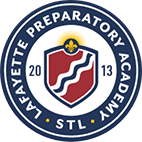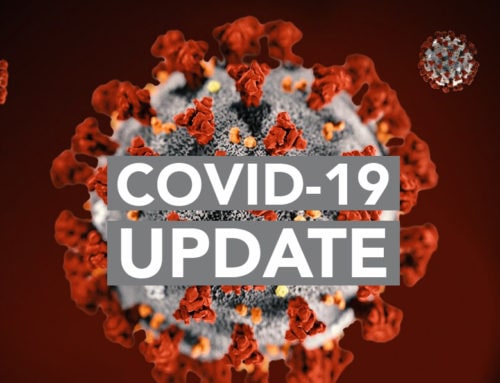From your computer:
1) Open Google Calendar
2) On the left side, find “Other calendars” and click the down arrow .
3) Select Add by URL.
4) Enter the calendar’s address in the field provided. See link below
5) Click Add calendar. The calendar will appear on the left side under “Other calendars.”
COPY AND PASTE THIS URL